View Points of Interest
You can view data for points of interest across the campus, some of which include images captured by thermal cameras. This article guides you on how to view these points of interest.
Enabling Points of Interest
Section titled “Enabling Points of Interest”A point of interest is marked by a 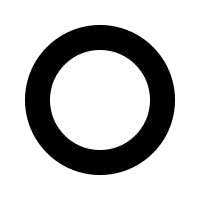 on the map. If you do not see any on the map, you might have to enable them.
on the map. If you do not see any on the map, you might have to enable them.
- Select the Points of Interest button from menu on the left. If your menu appears on the bottom, select the button to find the Points of Interest button.
- Select On to turn on the points of interest.
Viewing Points of Interest
Section titled “Viewing Points of Interest”Click on any point of interest 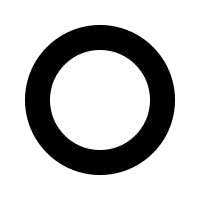 to see some information about the point.
to see some information about the point.